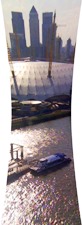_!_p1
Our aim is to make form filling a simple task for users and to attain tangible business benefits to the organisations collecting the form data. In general, the technology selected is the one that best suits the requirements and the solution is tailored to those requirements.
Solutions are based on one of three Adobe technologies (summarised here in chronological order):
- Acroforms (Acrobat forms): These are traditional PDF forms introduced initially in the mid-1990s. Users can use Adobe Reader to interactively fill in the forms on PCs (and also now on iPads and Androids). To develop the forms, a developer typically creates a baseline PDF form from an existing legacy paper form or Word document and then uses Acrobat to superimpose fixed data fields, checkboxes, buttons and JavaScript code on to the form thereby turning it into an interactive electronic PDF form. Evenlogic has developed a technology that can operate in conjunction with Acroforms solutions that includes server-side software (normally operating in a Microsoft .NET environment) and also in many cases a database that may be used to pre-populate designated form fields and process the submitted form data.
- Adobe LiveCycle: This technology was introduced by Adobe in 2004. It is an enterprise technology and supports sophisticated electronic forms based on Adobe’s XML Forms Architecture (XFA). A form can be created on a Windows PC using Adobe’s LiveCycle Designer tool and can be both interactive (meaning a user can enter or update the content of its fields) and dynamic (meaning the form’s appearance and layout can change depending on user actions). An XFA form may be saved both as a PDF file, if users will be opening the form with Acrobat or Acrobat Reader on a PC, and/or as an XDP file, if the form is to be rendered in HTML5 on a web browser by “Adobe LiveCycle Forms” (which is an Adobe server program for rendering and processing XFA forms).
A simple LiveCycle PDF form that demonstrates a form’s dynamic capabilities can be downloaded from this website’s Downloads page and then tested as a standalone form on a PC.
- AEM Forms: Adobe’s AEM forms technology was initially launched circa 2014. It is an enterprise technology that supports PDF forms, HTML5 forms and adaptive forms. Adaptive forms are forms that will adapt automatically to a user’s device and/or browser and to the user’s responses. The PDF forms can be used on a PC, the HTML5 forms on a PC or a tablet and the adaptive forms on a PC, tablet or mobile phone. Whereas the PDF forms can be filled in and saved as standalone forms on a PC, HTML5 forms and adaptive forms require an active connection to an AEM server. Adobe’s intention is that AEM Forms becomes the successor enterprise technology to LiveCycle and, to this end, Adobe is phasing down its support of the LiveCycle technology under the LiveCycle banner. However, all the LiveCycle technology and services are incorporated into AEM Forms and will continue to be available for the foreseeable future (see the link below for more information).
Further information for organisations currently using LiveCycle forms: LINK